How to Create an Invoice for Rentals or Co-pros
Your show P&L and Settlement now have the ability to accurately calculate and record rental or co-pro income to your venue.
- When creating a hold or confirm, select the checkbox titled this is a room rental.
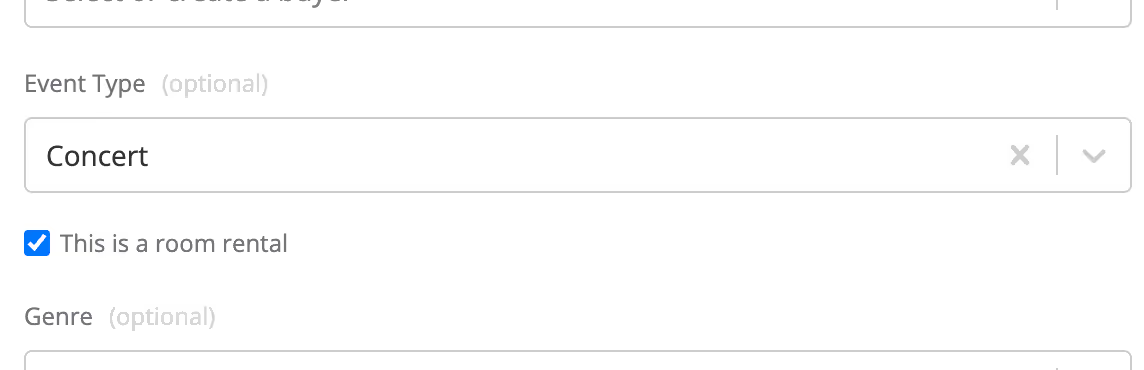
- In the event details dashboard, find the Rental Invoices section and select Create Invoice.
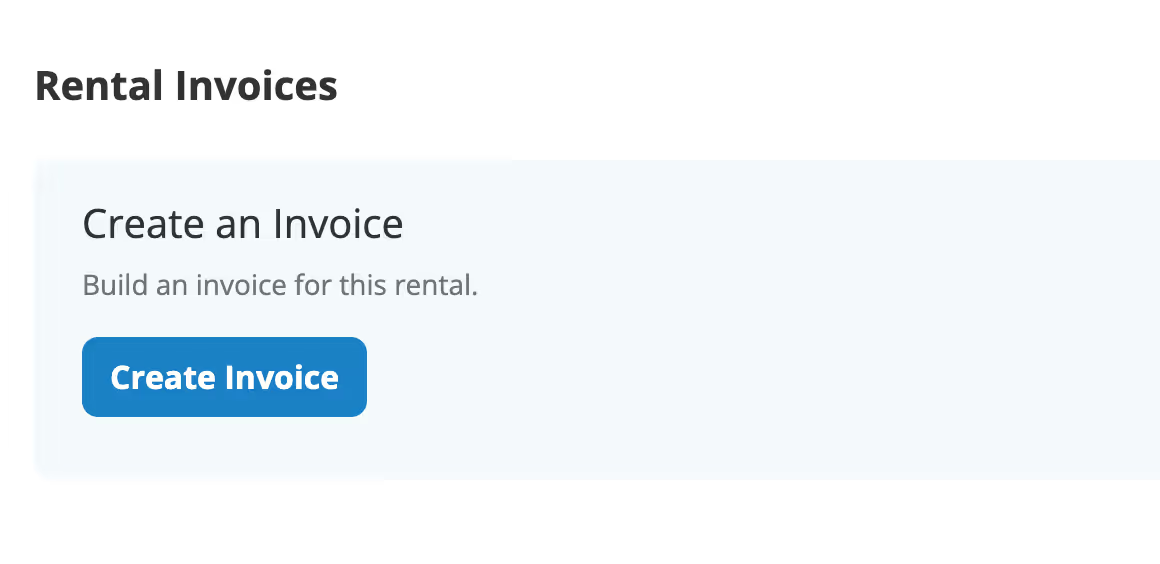
- At the top right of the invoice builder, you can pull in the event offer:
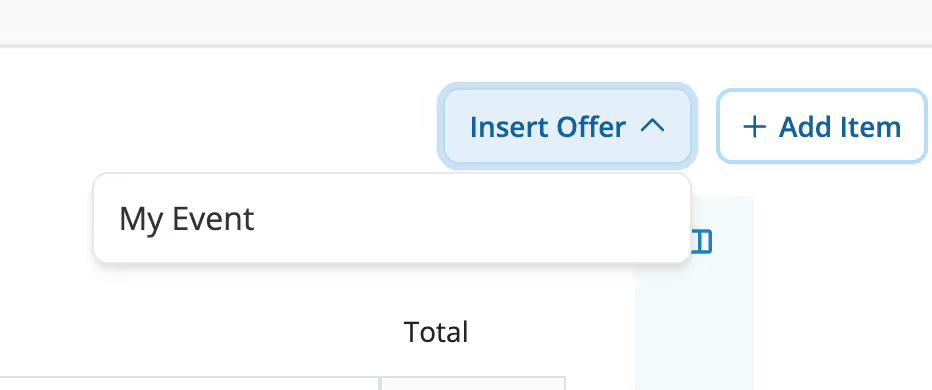
- Create invoice and deposit items as needed:

- When finished, download the invoice as a PDF or send it directly from Opendate:
